Most people use ChatGPT like a fancy Magic 8-Ball—ask a question, get an answer, repeat. That’s like buying a Tesla and only using it to charge your phone.
This AI powerhouse packs features that could revolutionize how you work, create, and solve problems, yet most users never venture beyond the basic chat interface. You’re missing tools that handle everything from data analysis to image generation—features that remember your preferences, browse the web for current info, and execute code without programming knowledge. Here’s what actually matters, tested and stripped of the marketing fluff.
10. Custom Instructions: Stop Repeating Yourself Every Chat
Tired of explaining your role and preferences in every single ChatGPT conversation? Custom Instructions eliminates that repetitive dance completely. This feature creates a permanent profile that shapes every response without the constant repetition that drives most users crazy. Set it once and watch the magic happen: tell ChatGPT you’re a marketing director who needs bullet points, a parent wanting kid-safe explanations, or a developer who prefers Python examples.
Every conversation starts with this context already loaded, like having Spotify remember your music taste but for AI conversations. Click your profile, select “Custom Instructions,” add your preferences, and turn ChatGPT from generic assistant to personalized tool—this functionality works for everyone, regardless of subscription status.
For those embracing the latest AI-driven productivity, these innovative smart gadgets also blend seamlessly into modern workflows for even more efficiency.
9. Advanced Memory: AI That Actually Remembers Your Life
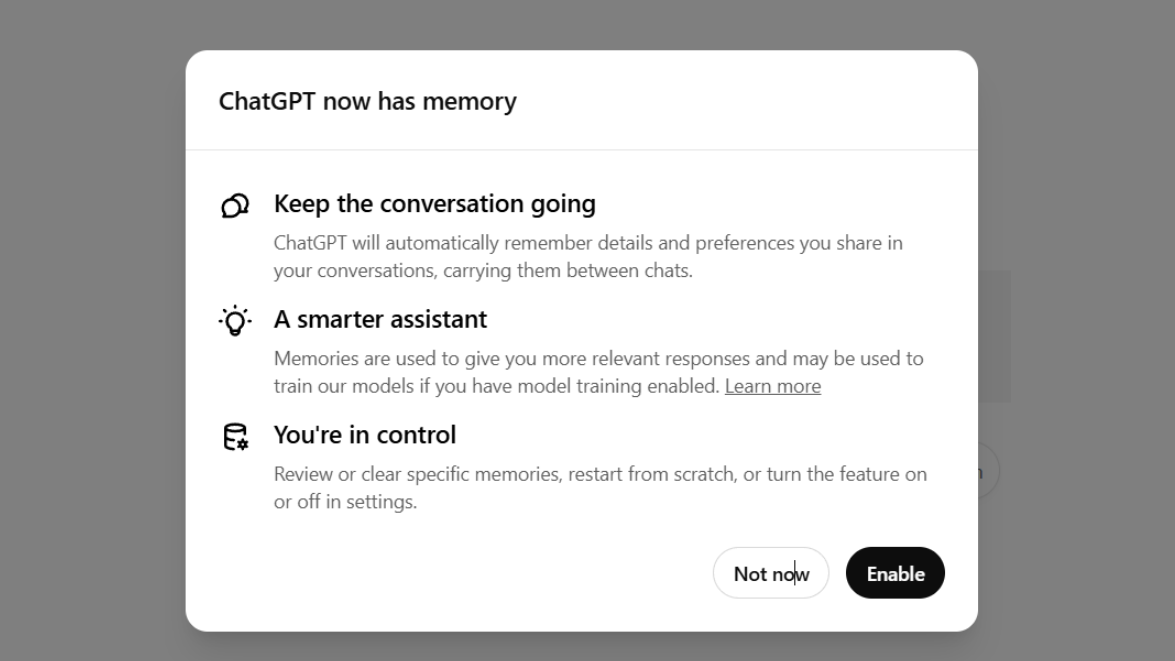
The Advanced Memory feature transforms ChatGPT from forgetful chatbot to relationship-building companion. Think of it as the difference between reading someone’s LinkedIn profile versus becoming actual friends who remember your quirks and preferences.
Mention you’re allergic to shellfish once, and ChatGPT remembers weeks later when suggesting restaurants. Discuss your Python project repeatedly, and it starts offering relevant coding suggestions without prompting.
Check your settings under “Memory & Personalization” to see if you have access—this feature is rolling out gradually, primarily to Plus users who get first dibs on the good stuff.
8. Web Browsing: Finally, AI That Knows What Happened Yesterday
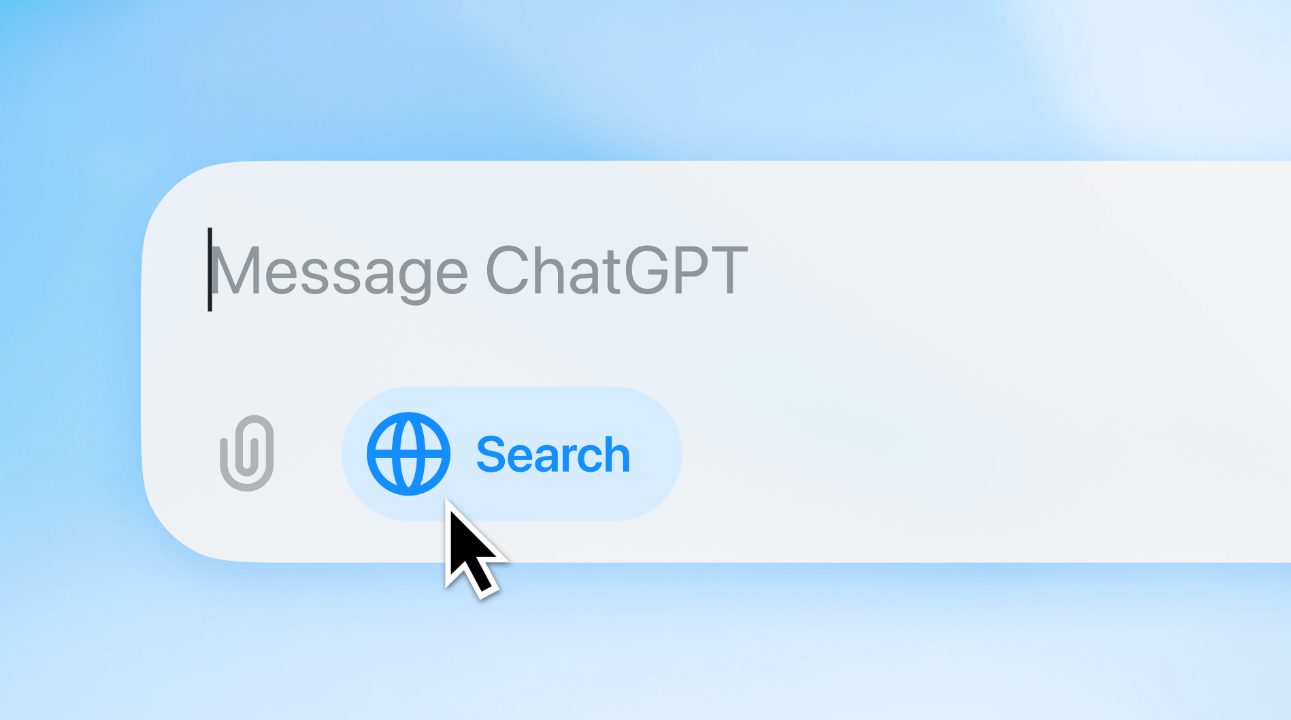
Need information about today’s market trends or breaking tech news? The Web Browsing feature delivers current data by searching actual websites for live information instead of relying on outdated speculation.
Ask for today’s stock prices, breaking news summaries, or recent product reviews, and watch ChatGPT search, compile, and analyze results faster than you could manually. The real power emerges when combining search with analysis: “Find budget gaming laptops released this month and compare their performance benchmarks.” Plus subscribers get this feature while free users stay stuck in the time capsule.
7. Voice Mode: Conversations That Don’t Feel Like Talking to a Robot
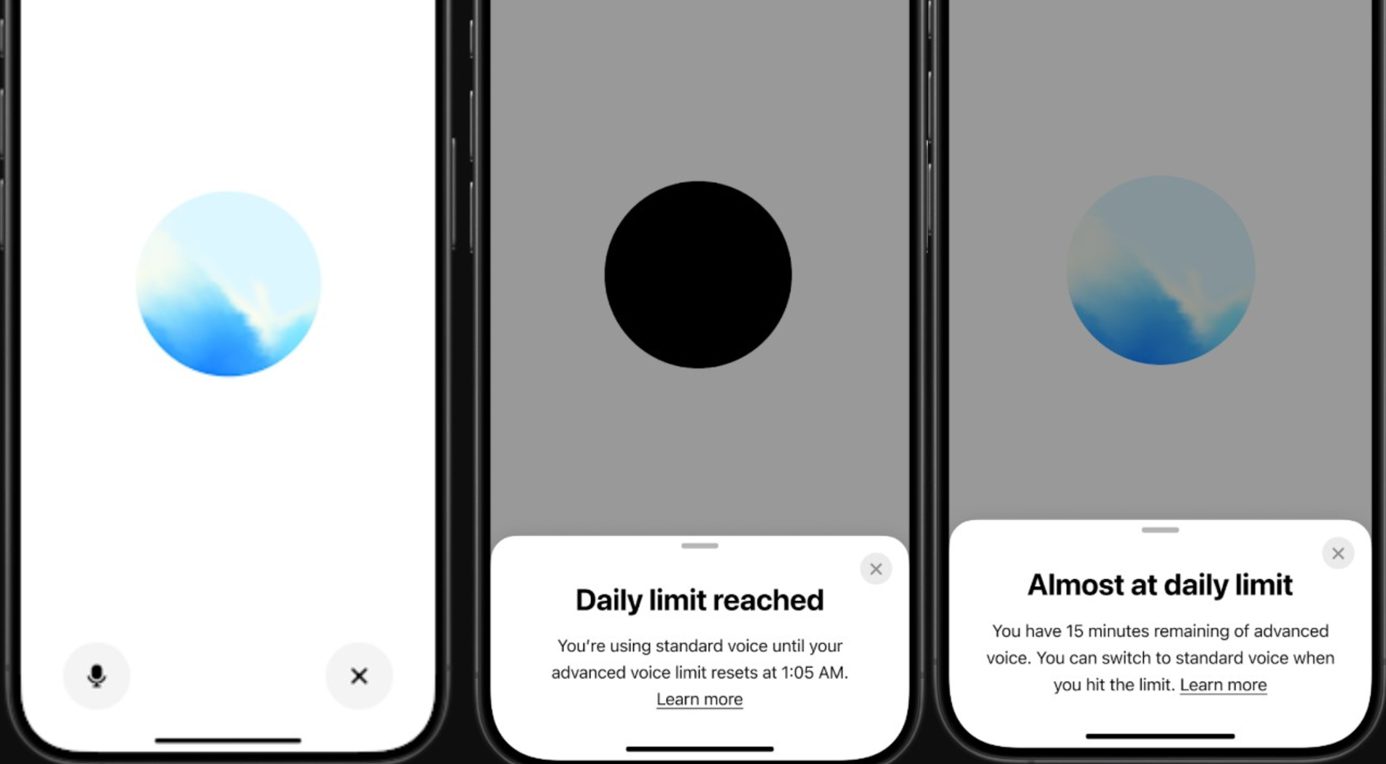
If you’re sick of typing everything while multitasking, Voice Mode transforms ChatGPT into a hands-free conversation partner. Unlike Siri’s robotic responses or Alexa’s limited command structure, ChatGPT’s voice capabilities feel surprisingly human.
Choose from multiple voice personalities that match different moods and tasks—need workout guidance without stopping to type, or recipe instructions while your hands stay busy with actual cooking? This hands-free approach handles both scenarios seamlessly. Available on mobile and desktop platforms, with premium voices for Plus users and daily previews for everyone else who wants to test the waters.
6. Data Analysis: Spreadsheet Intelligence Without the Excel PhD

Spreadsheet anxiety meets its match with ChatGPT’s data analysis capabilities that turn numbers into insights. No pivot tables, no YouTube tutorials, no crying over incomprehensible error messages.
“What trends appear in my monthly expenses?” or “Which products showed highest growth last quarter?” becomes as simple as normal conversation. The AI handles the calculations, creates visualizations, and spots patterns you’d miss while staring at endless rows of numbers.
This feature turns anyone into a data analyst without requiring a statistics degree or caffeine addiction—available to all users with ChatGPT 4o. You could pair these tools with must-have household gadgets to streamline your routine.
5. Code Interpreter: Programming Power Without Actually Programming
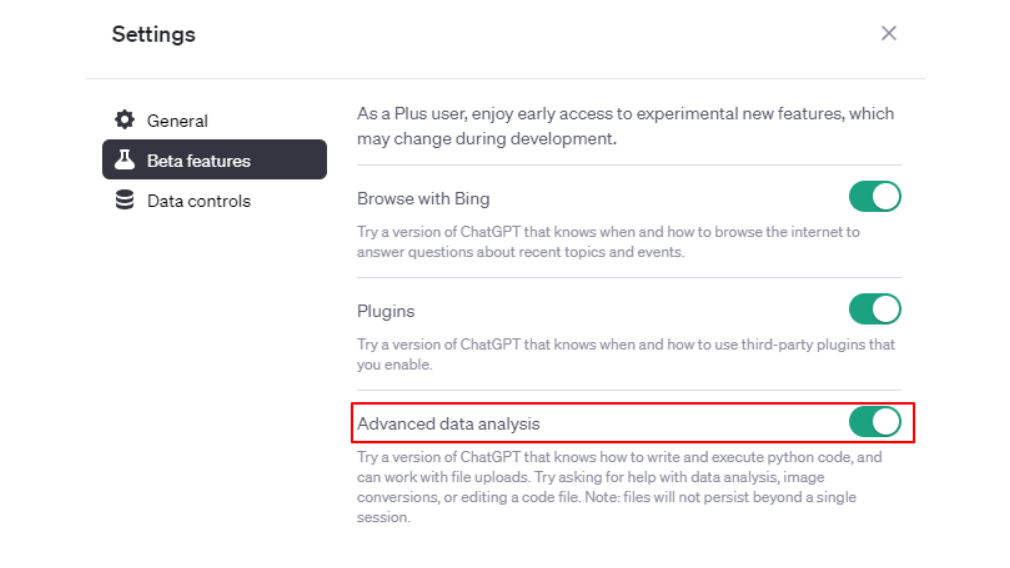
Complex file processing just got significantly easier with Code Interpreter running custom solutions behind the scenes.
Code Interpreter runs custom code behind the scenes to solve complex problems while you describe what you want in normal human language. The AI writes and executes the code automatically, like having a programmer on speed dial who never complains about vague requirements.
Convert 50 PDFs to text, generate custom charts, analyze survey responses, or process image files with tasks that would normally require expensive software or hiring developers. This Plus-only feature essentially gives you a coding expert on demand who works at the speed of thought and doesn’t judge your technical knowledge.
4. DALL-E Integration: Custom Images Without Design School
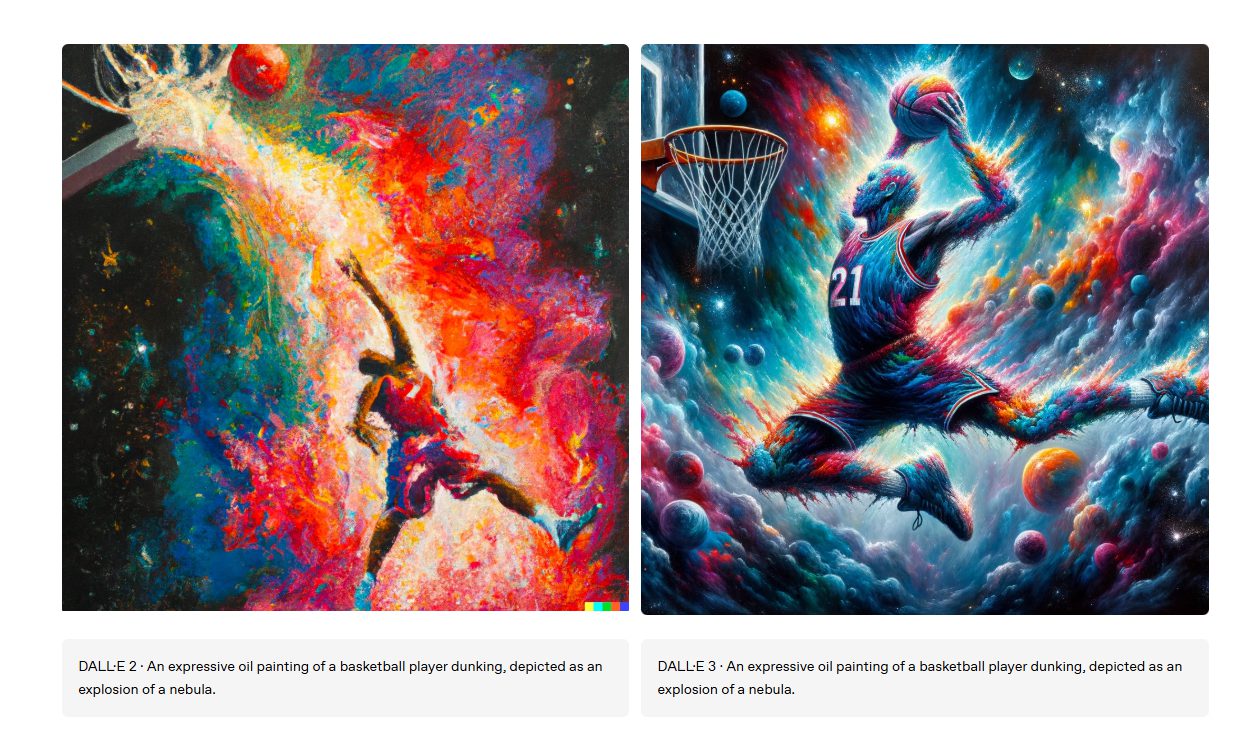
Creative projects hitting a visual wall? The DALL-E integration generates custom images directly from your text descriptions, including product mockups, illustrations, and concept art—all created in seconds rather than hours.
The smart approach involves ChatGPT helping refine your image prompts before generation, starting with basic ideas and adding details about lighting, composition, and style to create images that actually match your vision instead of generic stock photo alternatives. Available to all users, though some advanced features require Plus subscriptions for the premium experience.
3. Third-Party Plugins: Your Digital Swiss Army Knife

The Plugin ecosystem connects ChatGPT to hundreds of external services, creating a productivity command center. Restaurant reservations through OpenTable, flight searches via Kayak, complex math problems solved by Wolfram—all accessible within your regular chat interface.
Access the plugin marketplace by clicking the GPT-4 dropdown and selecting “Plugins” to browse hundreds of integrations. Every new addition extends ChatGPT’s capabilities beyond its training data, like adding specialized tools to your digital toolbox. Plus users only get this functionality—free accounts stay limited to basic chat functions.
2. Advanced Writing Tools: Beyond “Write Me Something About X”
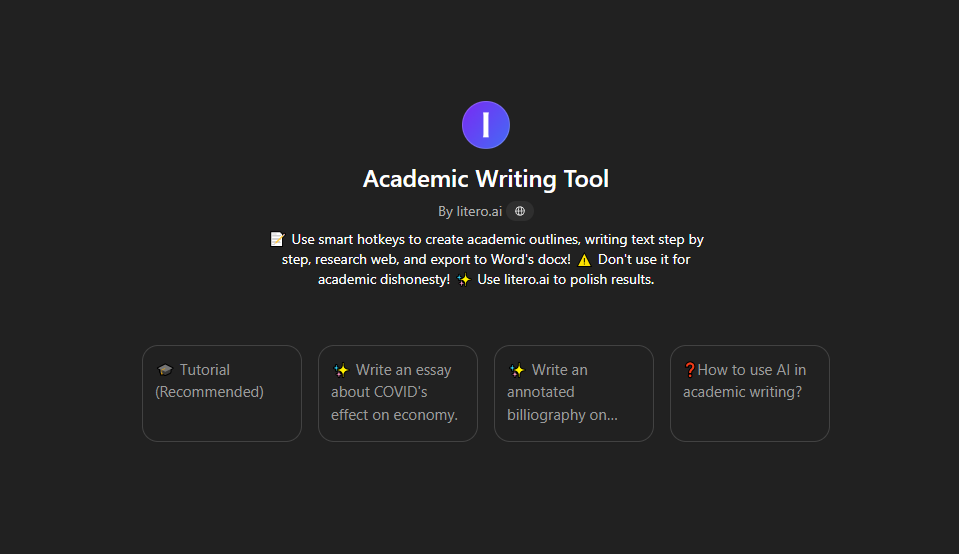
Quality writing requires more than basic prompts, but ChatGPT’s advanced tools handle everything from outlines to final polish. Create detailed outlines first, then generate sections individually for better control and higher-quality results.
The rewriting functions excel at content improvement: paste existing text and request specific changes like “make this more conversational” or “rewrite for technical audiences,” with each revision maintaining your core message while adapting tone and complexity to match your needs. It’s like having a patient editor who doesn’t judge your rough drafts or charge hourly rates.
1. Multimodal Understanding: AI That Actually Sees What You’re Dealing With
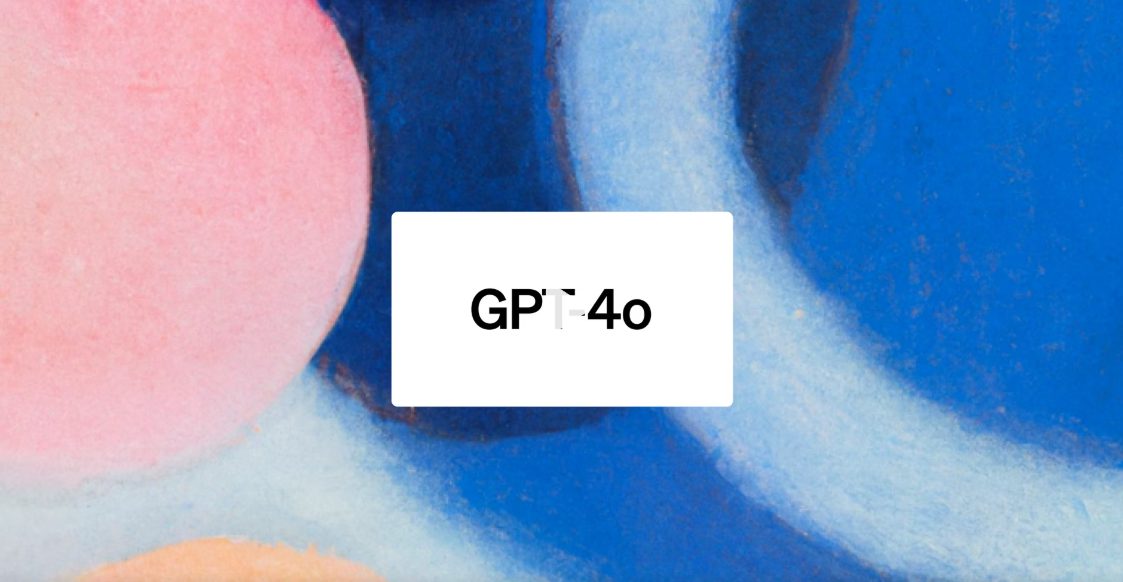
Visual problems require visual solutions, and multimodal capabilities let ChatGPT process images alongside text for complete understanding.
Photograph your fridge contents for recipe suggestions, snap error messages for troubleshooting help, or capture math problems for step-by-step solutions. This capability transforms ChatGPT into a visual consultant.
Found an unknown plant during your hike? It identifies the species and warns about potential toxicity, while confused IKEA instructions become clearer with uploaded photos for better assembly guidance. It works with all ChatGPT 4o accounts, finally giving AI the ability to understand what you’re looking at instead of guessing.


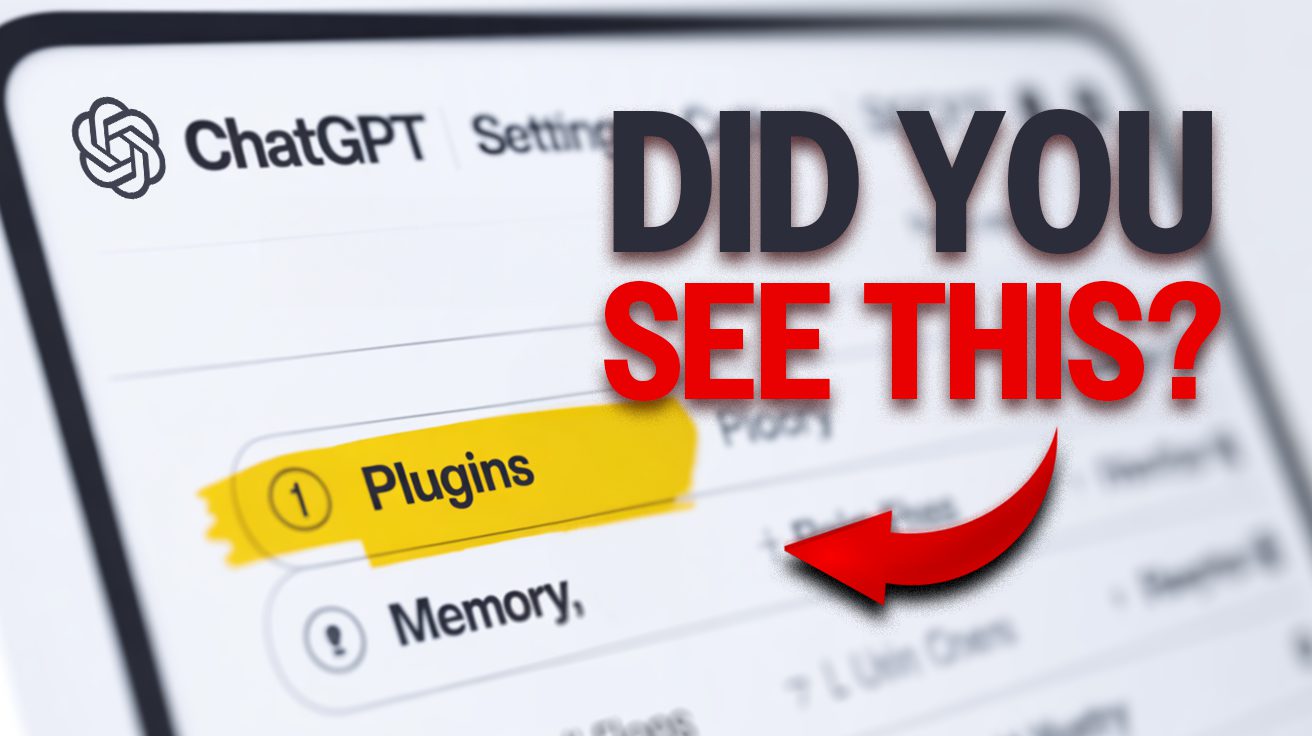



0 Comments