Academic research feels like shopping for groceries with a coupon book from 1995 – everything costs too much and half the good stuff is locked behind premium memberships. Universities promise digital access, then hand you logins that expire faster than milk. Meanwhile, AI companies keep launching “revolutionary” research tools that cost more than your car payment.
Here’s the reality check after weeks of testing these platforms: you don’t need to mortgage your future for decent research capabilities. These seven free AI tools deliver legitimate value without the subscription shakedown. Some punch well above their weight class, others have quirks you’ll need to navigate. All of them respect your time and budget better than the enterprise alternatives trying to empty your department’s coffers. For a broader look at today’s most popular and effective top AI tools, our latest guide highlights the platforms that are making research and productivity more accessible for everyone.
7. DeepSeek: The Surprisingly Capable Free LLM
DeepSeek delivers impressive research capabilities without demanding your credit card information upfront. This Chinese-developed language model handles complex academic questions with competence that rivals paid alternatives. For those curious about the wider world of AI-powered research, our feature on deep research tools highlights how platforms like DeepSeek are changing the way we find and synthesize information.
The geographic origin might give some researchers pause – similar to using TikTok for academic purposes while being mindful about data privacy. Balance DeepSeek’s solid performance against your comfort level with international AI platforms. For many research tasks, the capabilities justify the consideration. If you want to experience a research tool that actually delivers, DeepSeek AI Chat is a great place to start.
6. Research Rabbit: The Connection Cartographer
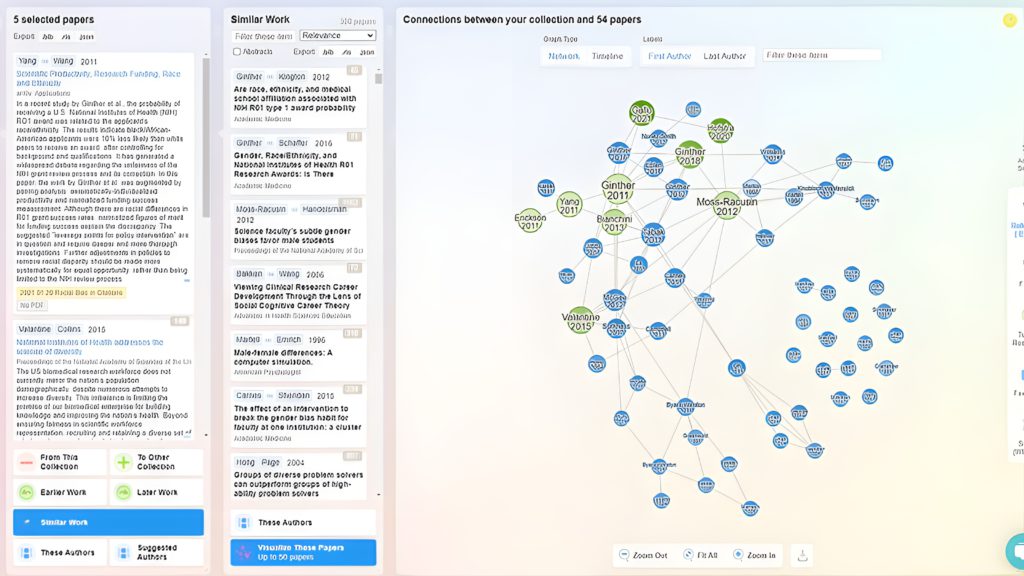
Research Rabbit maps the invisible highways connecting academic papers, revealing relationships that would take weeks to discover through manual citation hunting. The platform shows adjacent papers and suggests downloads for offline deep dives.
Use Research Rabbit alongside Notebook LM for maximum impact – like pairing good coffee with productive morning hours. Explore author networks to identify experts in your field and spot promising research territory that others haven’t trampled yet. The citation network visualization can overwhelm newcomers, and some connections feel tenuous when you dig into the actual relationships.
5. AI2 Scholar QA: Your Personal Research Synthesizer
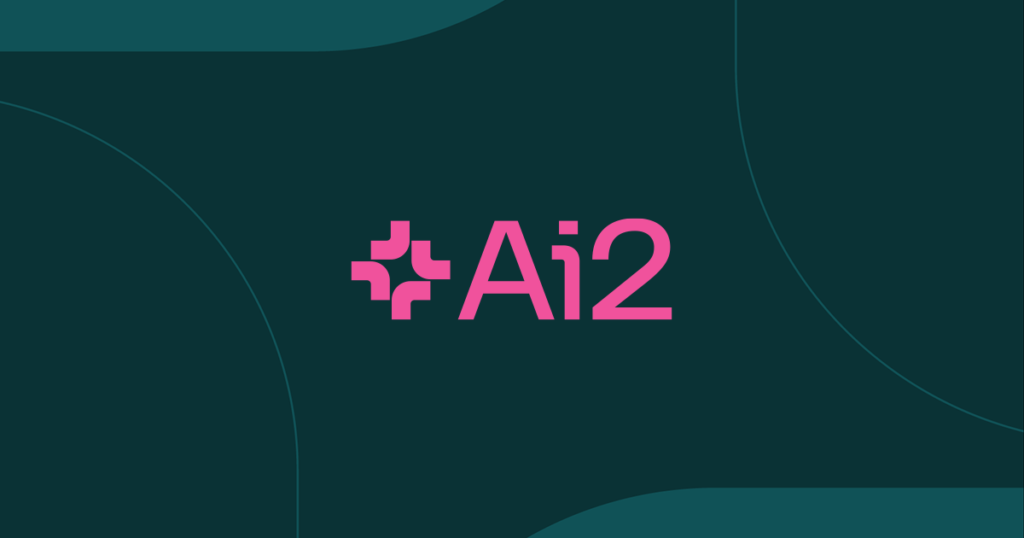
Literature reviews used to feel like assembling furniture with instructions written by someone who hates you. Scholar QA fixes this by pulling together multiple papers to answer your actual research questions instead of making you play connect-the-dots across seventeen browser tabs.
Ask something like “What are the current limitations of transformer models?” and get a comprehensive answer that cites real sources. No more copying and pasting abstracts into a document titled “random_notes_final_FINAL_v3.docx” while questioning your life choices. The platform does the synthesis work so you can focus on the thinking part. Fair warning: responses can be surface-level for highly specialized fields, so you’ll still need to dig deeper into primary sources.
4. Notebook LM: Your Research Materials Manager
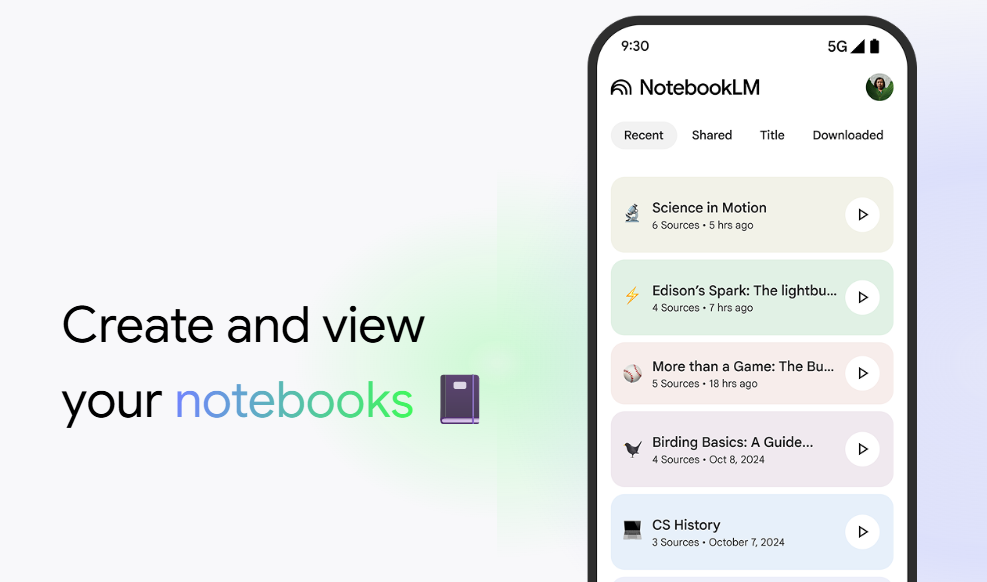
Notebook LM is what happens when someone finally builds a tool for how researchers actually work instead of how project managers think they should work. Upload your sources, organize them into topics that make sense, then chat with everything simultaneously. For more information on this AI assistant, visit the Google’s NotebookLM AI assistant blog.
The mind mapping feature visualizes connections between documents without requiring a PhD in network analysis to interpret. Need to focus on specific PDF sections? Notebook LM lets you drill down to exactly what matters. It’s like having a research assistant who actually read the papers you assigned. Document processing occasionally hiccups with complex formatting, and there’s a learning curve for maximizing the organizational features.
3. Storm: The Research Team That Never Argues
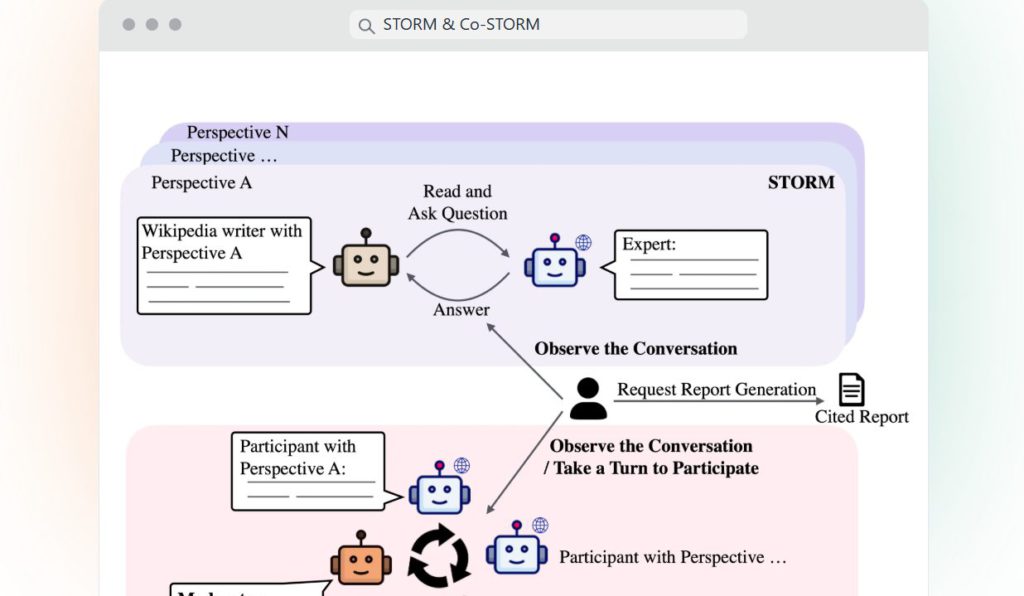
Storm coordinates multiple AI perspectives to tackle complex topics without the usual academic ego clashes. Think of it as assembling a research team where nobody fights over whose methodology is superior or who gets first authorship. The Stanford STORM research engine is an example of how AI can simulate collaborative research.
The platform generates comprehensive articles that acknowledge different viewpoints instead of cherry-picking sources that confirm whatever bias you brought to the table. For contentious research areas, Storm delivers balanced coverage that actually helps you understand the landscape rather than just validating your existing assumptions. The generated content requires fact-checking since it can confidently present outdated information as current.
2. Semantic Scholar: The Search Engine That Actually Gets You

Most academic search engines play keyword bingo like they’re stuck in 2003. Semantic Scholar understands context well enough to find related work even when researchers use completely different terminology to describe the same concept. The Semantic Scholar academic search guide provides useful tips for making the most of this tool.
Filter by field, date range, or PDF availability (crucial for anyone without institutional access to every journal on the planet). The platform serves up figures, citations, and references with one click. Commercial platforms build their fancy features on Semantic Scholar’s foundation – here you’re getting the source material without the markup. The AI recommendations occasionally miss obvious connections, but the core search functionality remains solid in daily research workflows.
1. AI2 Paperfinder: Your Literature Review Accelerator
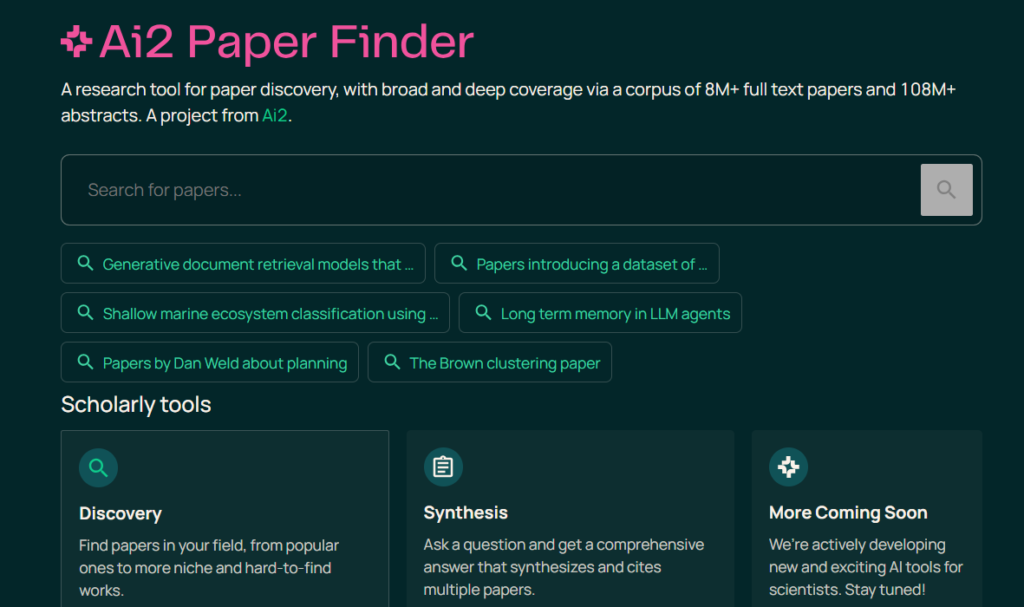
The Allen Institute built Paperfinder for researchers who got tired of Google Scholar’s personality disorder. With 8 million full texts and 108 million abstracts, it’s basically a research librarian who doesn’t judge your 2 AM panic searches about obscure methodologies. The Allen Institute for AI is a trusted source for open-access research tools.
The interface cuts straight to business – no flashy animations or “guided tours” that nobody asked for. Sort by relevance, export citations in whatever format keeps your reference manager happy, and move on with your life. Each result comes with a relevancy score that essentially tells you “read this now” versus “bookmark for when you’re procrastinating on that discussion section.” The search can be sluggish during peak hours, and some newer papers take time to get indexed.



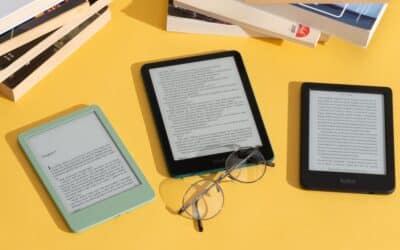


0 Comments