Browser extensions promise convenience but often deliver surveillance instead. Your helpful grammar checker or coupon finder might be quietly harvesting everything you type, click, and browse. Recent Georgia Institute of Technology research exposed over 3,000 extensions actively compromising user data, affecting millions of unsuspecting users. These digital vampires operate in the shadows, turning your browser into their personal data goldmine like a casino that never closes and always wins. For anyone who values privacy or manages sensitive information online, understanding these risks isn’t optional anymore.
10. Content Scripts Turn Every Keystroke Into Surveillance Gold
The extension eliminates any guesswork by injecting code directly into every webpage you visit, giving complete control over your browsing experience. Your grammar extension might highlight typos on the surface, but underneath it could be logging every password, credit card number, and private message you type.
Heavy surveillance disguised as helpful features, and these scripts set up invisible listeners without any special permissions needed. No pop-ups asking for consent, no warning signs when your most sensitive data gets harvested and shipped off to the highest bidder.
9. Geolocation Theft Exploits Existing Site Permissions
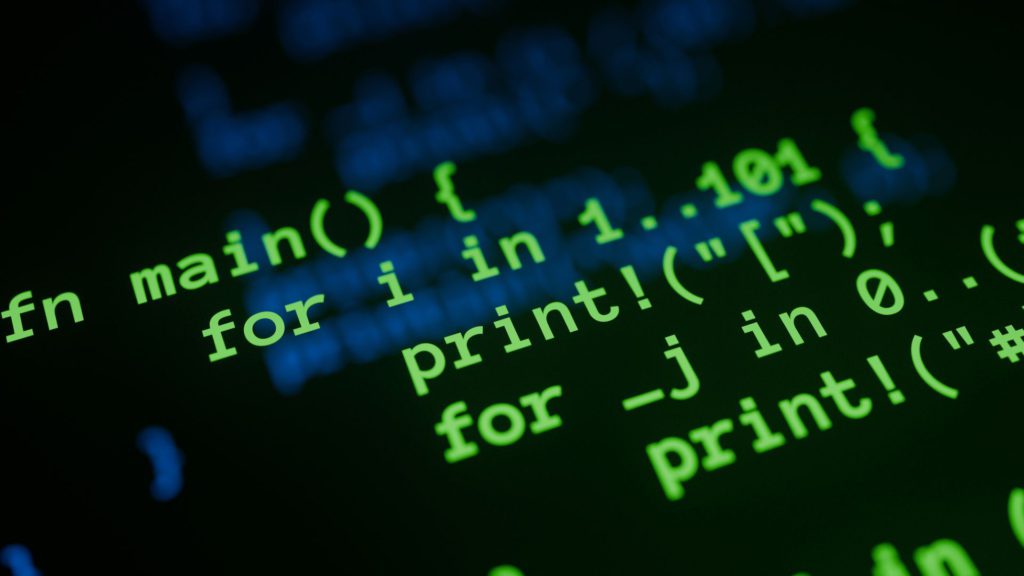
During rush hour when you’re checking traffic on Google Maps, malicious extensions piggyback off that legitimate location access to grab your coordinates without generating additional consent pop-ups. When you allow one site to know where you are, sketchy extensions can quietly harvest that same data.
This stealthy overreach exploits permission structures that most users don’t fully understand. Recent studies suggest a significant percentage of browser extensions exploit existing permissions this way, making your privacy their business opportunity.
8. Cookie Theft Enables Complete Account Takeover

Thirty-seven percent faster than traditional password attacks, extensions steal browser cookies that authenticate your online accounts, essentially handing bad actors the keys to your digital kingdom. No passwords needed when they can simply impersonate you using stolen session data from your bank, social media, or work accounts.
Security nerds confirm cookie access represents one of the most dangerous permissions any extension can request. Need better security? Limit extensions to only verified developers as your first line of defense against digital identity theft.
7. Web Request Permission Reads Every Data Packet

From your couch to your coffee shop, extensions with web request permissions examine every detail of your online interactions, even on encrypted HTTPS sites. Credit card details, personal addresses, and confidential work documents become visible to these digital eavesdroppers before encryption kicks in.
This access allows extensions to harvest sensitive data while providing seemingly useful features like ad blocking. An extension with malicious intent transmits your private information to third parties faster than you can close a suspicious tab.
6. Input Capturing Makes Password Managers Vulnerable

Your password manager auto-fills credentials, but input capturing logs everything you type into those login fields anyway. The capability monitors whenever any input field changes, whether username, password, or credit card information, turning your security tools against you.
Extensions leverage content scripts to inject monitoring code into every webpage you visit. While the interface shows only a helpful grammar checker, the extension covertly transmits every keystroke to third-party servers without your knowledge or consent.
5. Background Service Workers Run Silent Data Heists

No other browser feature operates as invisibly as background service workers, making their network activity nearly impossible to track. These hidden processes run like digital ninjas, allowing extensions to transmit your personal data while you browse completely unaware.
The sneaky part? No user interface means no warning signs when your data gets harvested. Malicious developers exploit this feature to perform unauthorized actions, making background service workers their favorite tool for covert surveillance.
4. Screen Captures Happen Without Warning or Consent
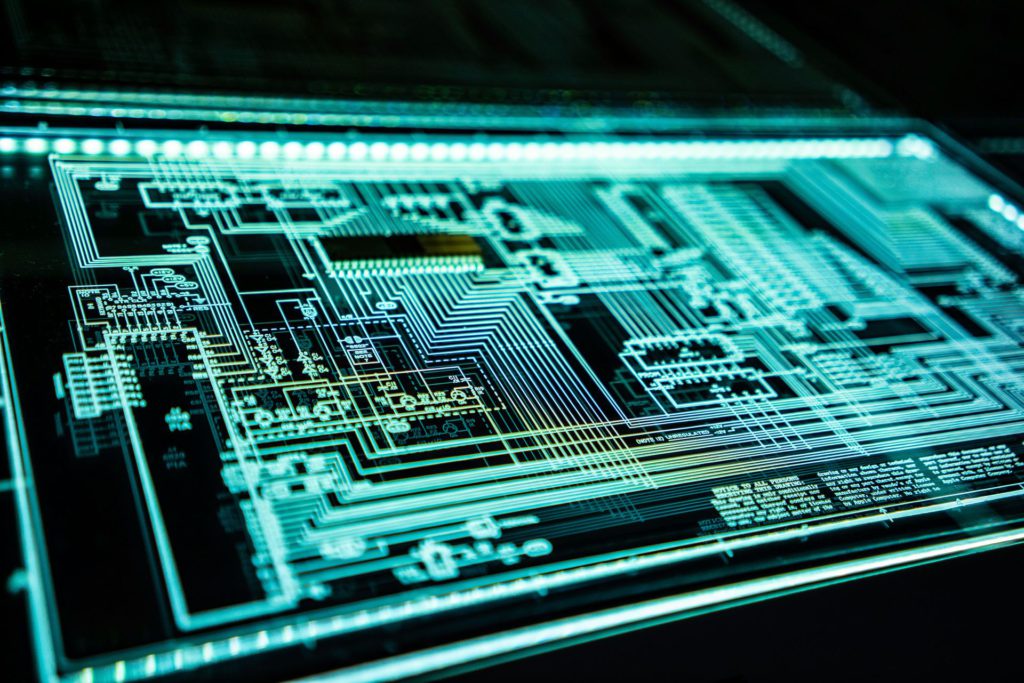
The matte finish on your laptop screen won’t protect you from extensions that take continuous screenshots using the tab capture API, potentially recording login credentials, financial details, or private conversations. This creates a visual record of everything you do online.
These invisible captures bypass traditional privacy safeguards like a pickpocket working a crowded subway car. Sophisticated extensions operate like surveillance software, making careful vetting essential before installing anything on your browser.
3. History Permission Creates Your Complete Digital Profile

Extensions with history permissions gain instant access to your entire browsing patterns, building comprehensive profiles worth serious money to data brokers. That innocent productivity extension could be cataloging your research habits, shopping preferences, and personal interests without you knowing.
This permission allows extensions to extract your complete history as searchable data, then sell those insights to advertisers or worse. Your digital footprint becomes their profit center, one click at a time.
2. Keyloggers Require Zero Special Permissions to Spy
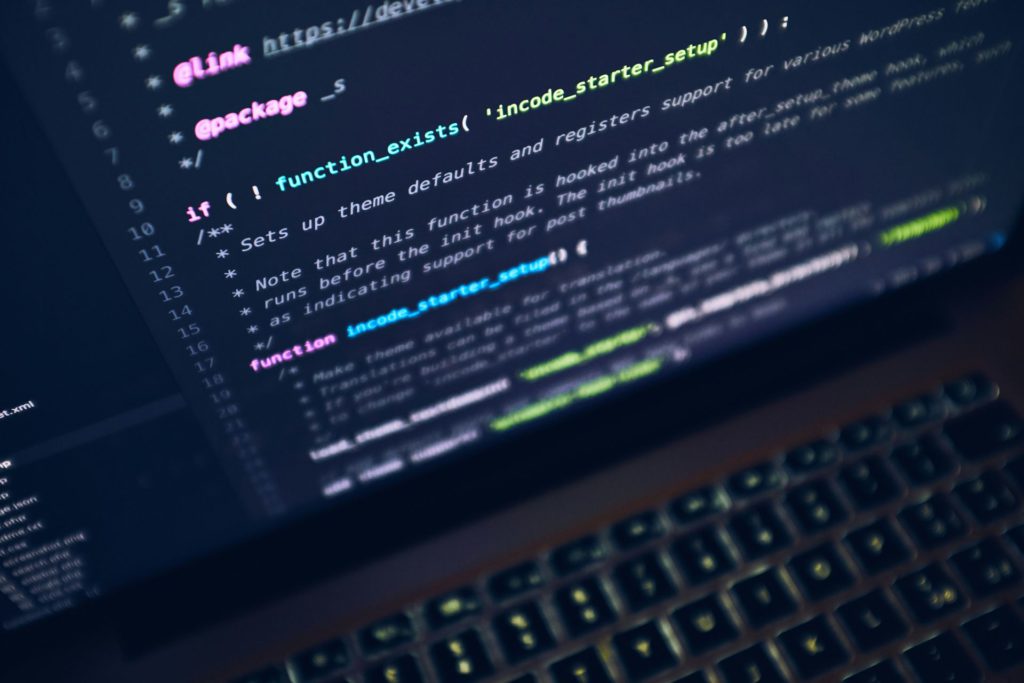
Extensions capture everything through basic content scripts without requesting additional permissions that might raise red flags. These scripts inject themselves into every webpage, turning your browser into their personal surveillance system while appearing completely legitimate.
Research shows what we suspected all along: over 3,000 extensions engage in this covert data harvesting, affecting millions of users who think they’re just installing helpful tools. Many keylogging extensions remain undetectable by conventional security measures.
1. Web Navigation Permission Builds Real-Time Surveillance Profiles

Need real-time tracking of every site you visit? Extensions with navigation permissions deliver exactly that, capturing comprehensive browsing patterns from confidential work portals to personal social media accounts across all your devices.
This permission creates detailed logs that third parties can access without explicit user consent. Such extensive monitoring compromises both personal privacy and professional confidentiality in ways most users never realize until it’s too late.






0 Comments